Wicklog 18: Minecraft & Language Change
Minefaire
At my very first showing of Crescent Loom, a child walked up to my booth and said, "Is this Minecraft?".
"Not quite!", I replied, launching into my pitch. "It's a game where you can build a creature and --"
But the child had wordlessly turned and marched away. He knew what he wanted, and was on a mission. I thought it was hilarious.
This last weekend, I brought Crescent Loom to Minefaire, a convention celebrating Minecraft. It was a chance for me to finally turn the tables on that child from so long ago.
It was by far the youngest group of people to play Crescent Loom so far, and I finally remembered to take pictures!


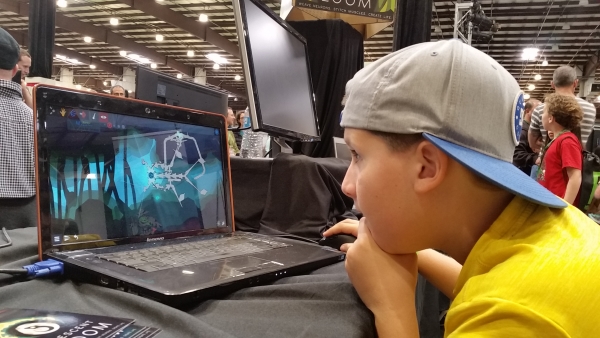

I was pleased to see that the skill bar for the youngest kids wasn't the mechanics but the ability to use a mouse. As I saw at the OMSI mini maker faire, it makes a pretty decent game to just be able to drag the creatures around and smash them together like action figures.
And as always, laying eggs and then eating your babies // your babies eating you was a very popular pastime. Nature is rough.
Oh! I also made a new poster for displaying the game! Usually I've just constructed my signage out of cardboard, like so:
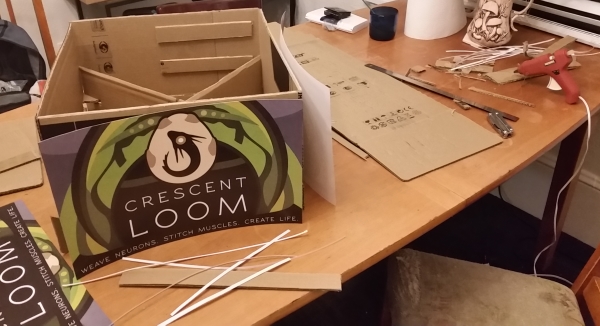
...but as of Wednesday, I've attained the coveted status of Hella Professional Indie Game Developer With A Very Large Sign To Prove It:

Language Change
Most games these days are made in some kind of pre-built engine, e.g. Unity or GameMaker. So far, I've been programming Crescent Loom from scratch in a language called Monkey X. MX is in a family of languages created by a single programmer; a self-described "semi-gracefully ageing hippy" from New Zealand named Mark Sibly. (This family of languages includes BlitzMax, which I used to make Starship Rubicon)
I chose MX over Unity because I wanted to do some fancy graphical things that Unity isn't great at (i.e. the clean vector graphical style) and it was the tool that I knew best. It also does this really cool thing were it translates itself to different languages to run on different targets; switching running in a browser to running on desktop is as easy as changing another option from a drop-down menu. (After potentially needing to install a bunch of different libraries and getting a mac mini off of Craigslist and troubleshooting platform-specific problems, of course. Few things in game dev are easy.)
Unfortunately, a risk of using a less-popular tool is that support isn't guaranteed, and Mark discontinued MX late last year in favor of working on a more-powerful sequel called Monkey 2. Fortunately, he open-sourced the original Monkey X and a group of community members have forked it and rebranded as Cerberus X.

This meant that I needed to switch over the CL project from Monkey to Cerberus -- theoretically just a matter of renaming things since it's the same code underneath, but small dumb technical things can trip you up. I decided to do a trial-run of converting from Monkey to Cerberus by porting an old project of mine -- a game-jam game called Pyxis that I always thought would work well on mobile.
Pyxis
So I did! It's my first app on the Google Play store. You can also play it in-browser here.
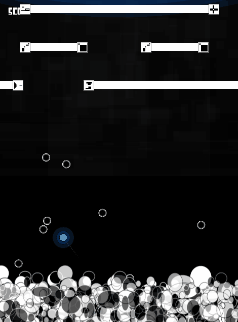
I definitely was ulteriorly motivated by the fact that 80% of the tech jobs in the bay are for mobile, so I wanted to get some experience on that front.
Changelog
Finally, I uploaded a new build of Crescent Loom, including an update for Macs. It's mostly small fixes for stuff I saw during Minefaire.
> Added the orientation sensor I mentioned last month & fixed some associated bugs with being able to move individual chunks of axons around.
> I'm trying to encourage people to make straighter creatures by starting with symmetry mode defaulted to ON. Otherwise, people just click around and make this sort of thing:
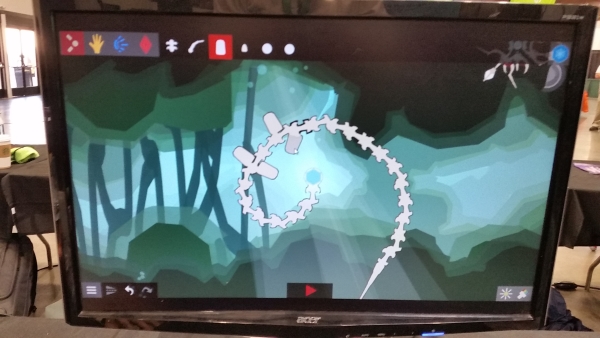
> Made the tutorial icon more obvious.
> Fixed bug where screens would fade in/out reaaaally slowly.
> Disabled non-standard resolutions; this might mean that you can't go fullscreen on large monitors, but it's better than the mouse-offset weirdness that usually happened.
Coming up: I'll be attending the Game Developer's Conference next month to network and look for funding // a job. It can be scary sending emails to strangers asking to meet up, but it also turns out that there's a lot of cool humans in the world that like talking about the cool stuff they're doing.
Files
Get Crescent Loom
Crescent Loom
Weave new underwater lifeforms.
| Status | On hold |
| Author | Olive |
| Genre | Simulation, Educational |
| Tags | 2D, artificial-intelligence, biology, Exploration, Moddable, nature, Non violent, Relaxing, underwater |
| Languages | English |
| Accessibility | Subtitles, Interactive tutorial |
More posts
- Changelog (HTML, PC, Mac) — Aug 1, 2023Aug 02, 2023
- Officially hitting 1.0Jan 02, 2023
- Changelog (HTML, PC) — Nov 3, 2022Nov 03, 2022
- Changelog (all platforms) — Aug 25, 2022Sep 25, 2022
- Changelog (html5) — July 26, 2022Jul 26, 2022
- Changelog (html5 & PC) — Nov 11, 2021Nov 05, 2021
- Changelog (html5) — October 11, 2021Oct 11, 2021
- Small bugfix (html5)Jun 26, 2021
- Changelog (HTML5 & PC) — June 21, 2021Jun 21, 2021
- Wicklog 32: Refactors, race mode (again), and LoomapaloozaMay 25, 2021

Leave a comment
Log in with itch.io to leave a comment.