3D map editor, more UI, and Mourning Cloak license
Hey y'all! This is gonna be one of those bona-fide glorified-changelog-with-gifs updates. Buckle up!
Map Editor
- Got units able to be placed/deleted/moved in the mission editor
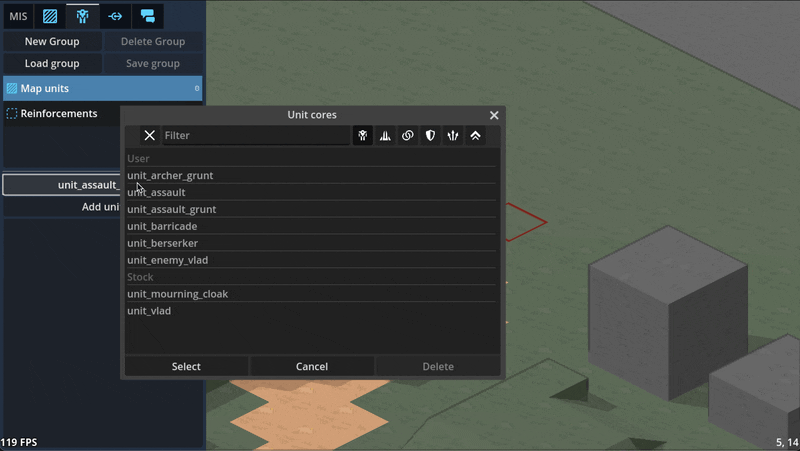
- Can paint/remove command zones in the editor
- Can paint minecraft-like terrain blocks in the editor
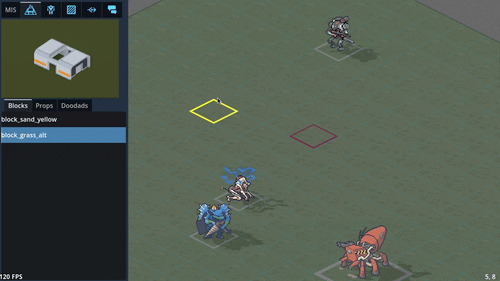
- Can paint/rotate multi-tile props in the editor
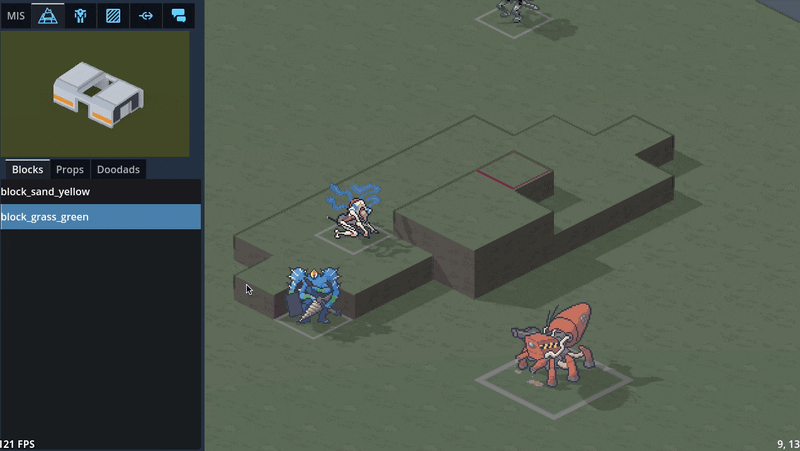
- Can edit unit character sheets and portrait via the editor
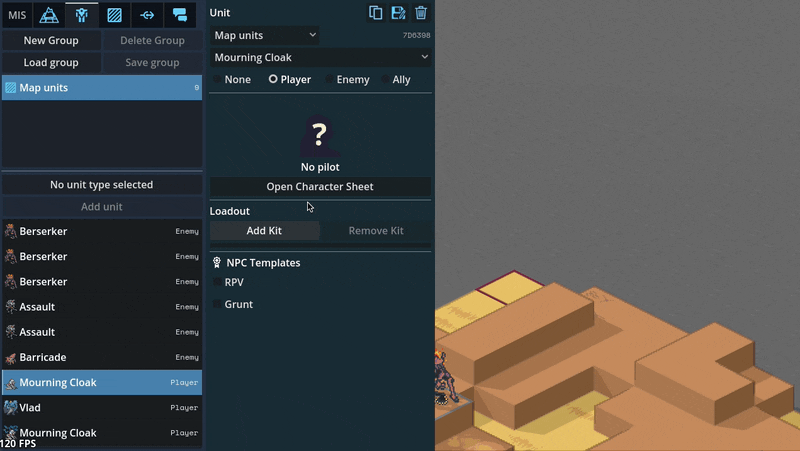
3D maps
- Did a bunch of art tests with 3D mech models, provided by GeneralChaos, which we ended up deciding not to go with to keep things simple.
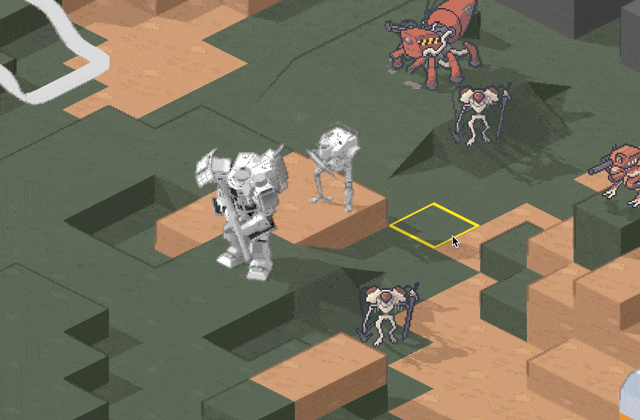
To avoid the can of worms that is animation, we'd have to lean into a static "tabletop minatures" aesthetic which we decided is not a style we want to be stuck with. By sticking with 2D sprites, we avoid falling into a sort of uncanny valley; it's easier to get away with not animating a 2D sprite than it is for a 3D model.
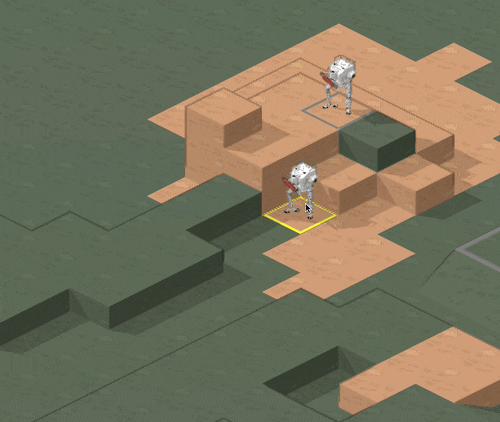
- We also experimented with 3D terrain. We decided to make a rule that the visual style for a piece of terrain should match its mechanical effect: obstructing terrain that you can't move through, such as rocks or buildings, will be in 3D, while non-obstructing terrain like trees will stick with 2D sprites.
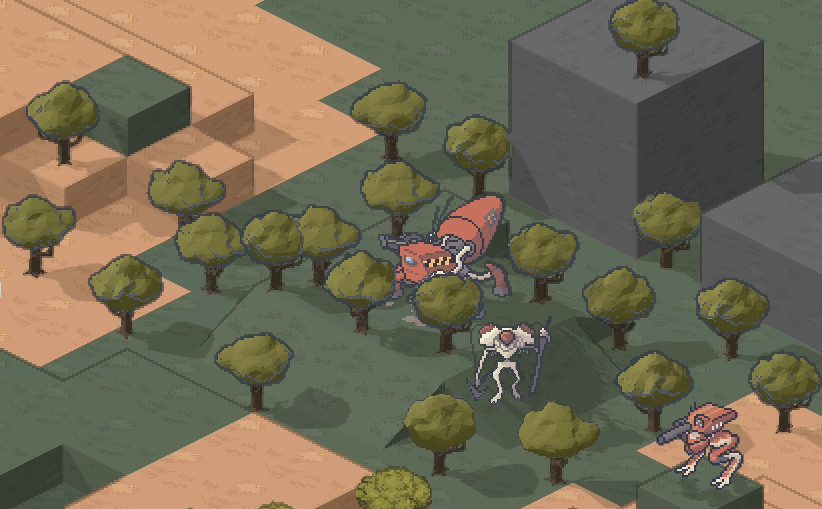
- Hooking up the 3D camera to follow events like movement and attacks did a LOT for making it starting to feel like it's cohering into an Actual Game™
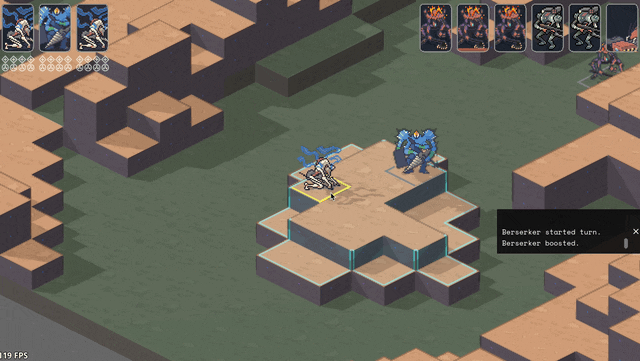
- Implemented cover! And an attack preview! Cover works by aiming a ray from the target to the originator (technically to and from each voxel of each, respectively, to handle size 2s shooting above size 1 cover) and tracking all the terrain blocks it hits (how we'll handle non-terrain hard cover TBD). I think I have it working according to Perijove's cover rules manual, but I'm sure there'll be edge cases to work out. This is a case where things are significantly simplified by working in squares instead of hexes; hexes have a lot more possible weird angles you have to deal with.

- Re-added what I'm stubbornly calling Combat Popcorn; little bits of text that pop out when you use abilities and attack.
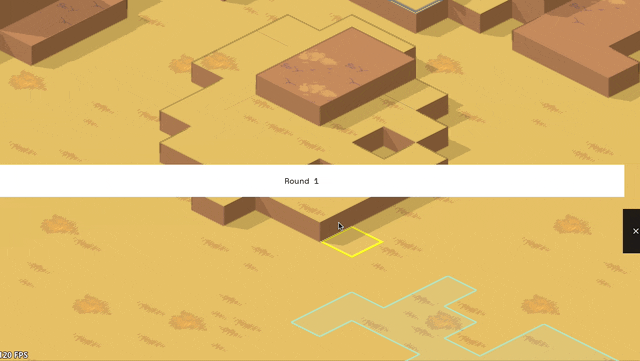
UI & game screens
- Added ability for the engine to show UI that's anchored to the game world via a little word bubble line but also stay on screen as the camera moves around.

- Got word bubbles working; you can now write dialogue in the mission editor, hit playtest, and see it work in a mission! (it does actually translate correctly now; this gif is just from a bug I thought was funny)
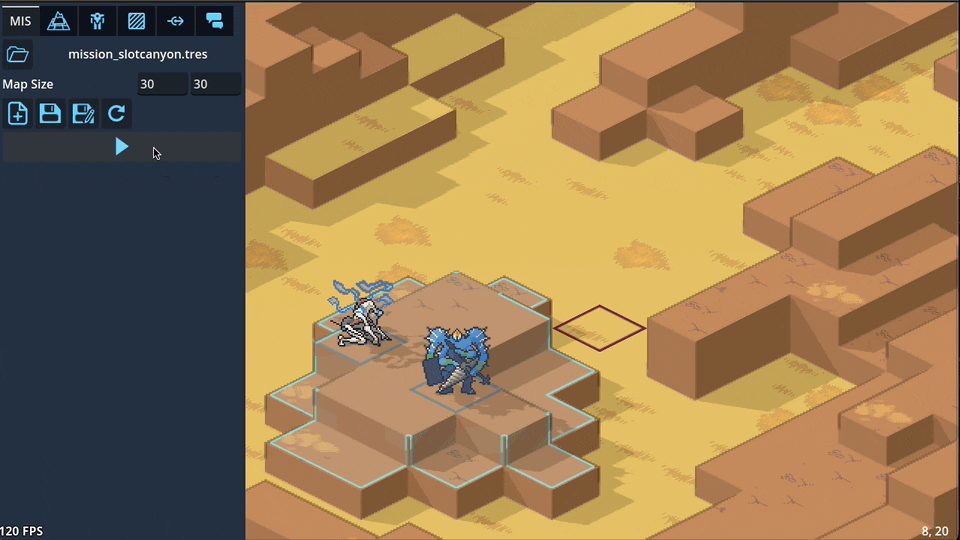
- Got ability effects mostly behaving appropriately again, including muzzle flashes. The easiest way to handle them ended up being NOT billboarding them so they always face the camera (like all other 2D sprites in the game); instead, I put them on a plane parallel with the ground and just spin them around the unit to point at wherever their target is.

- Did some work ironing out our tooltip system. The standard in CRPGs these days is this kind of nested labyrinth of tooltops that you see in Baldur's Gate 3:
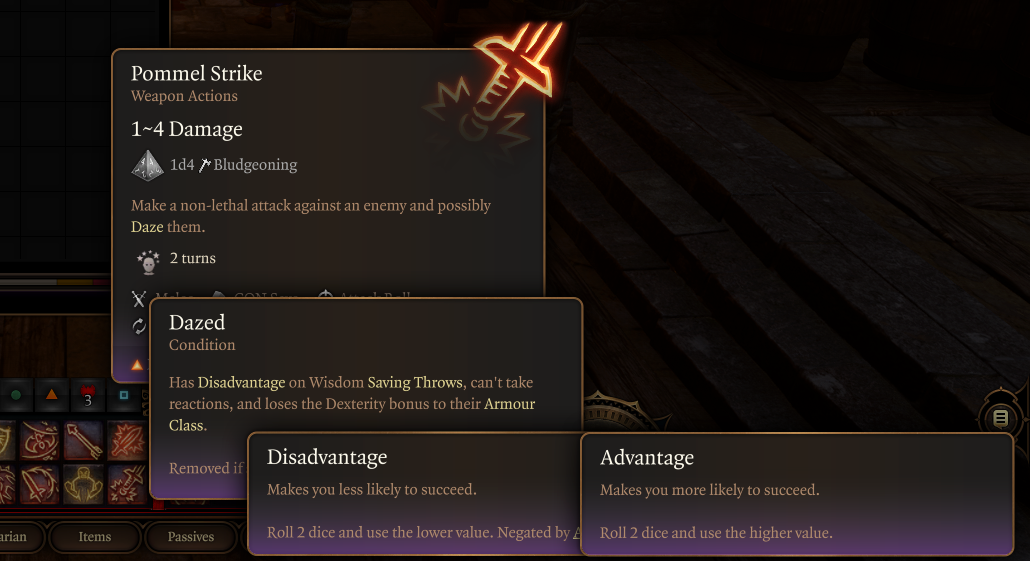
I Did Not Want to try and figure out how to wrangle that much UI, so we're instead opting to cap the nested tooltips at the second layer. You can lock a general tooltip for e.g. an action and then mouseover various items within that tooltip to get glossary definitions...

...and then instead of having those glossary tips be lockable/mouse-overable themselves, I collect all related terms to that glossary definition and let you tab through them.
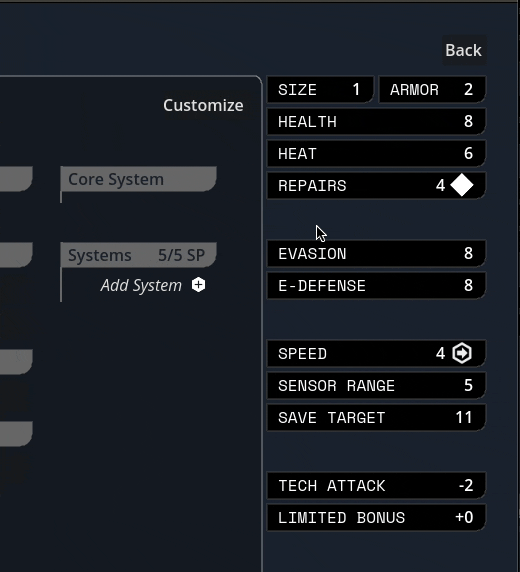
- Added skin overlay functionality to the portrait maker, enabling textures like scars, tattoos, stubble, and vitiligo to be applied to just the skin and not extend off into space.

- Midway through writing this update, Carpenter sent me this gif of the randomization button working! There's a still a bunch of skintones/assets missing and a few are a bit janky, but it was exciting to start seeing the range of these lil freaks (affectionate) that this editor can create.
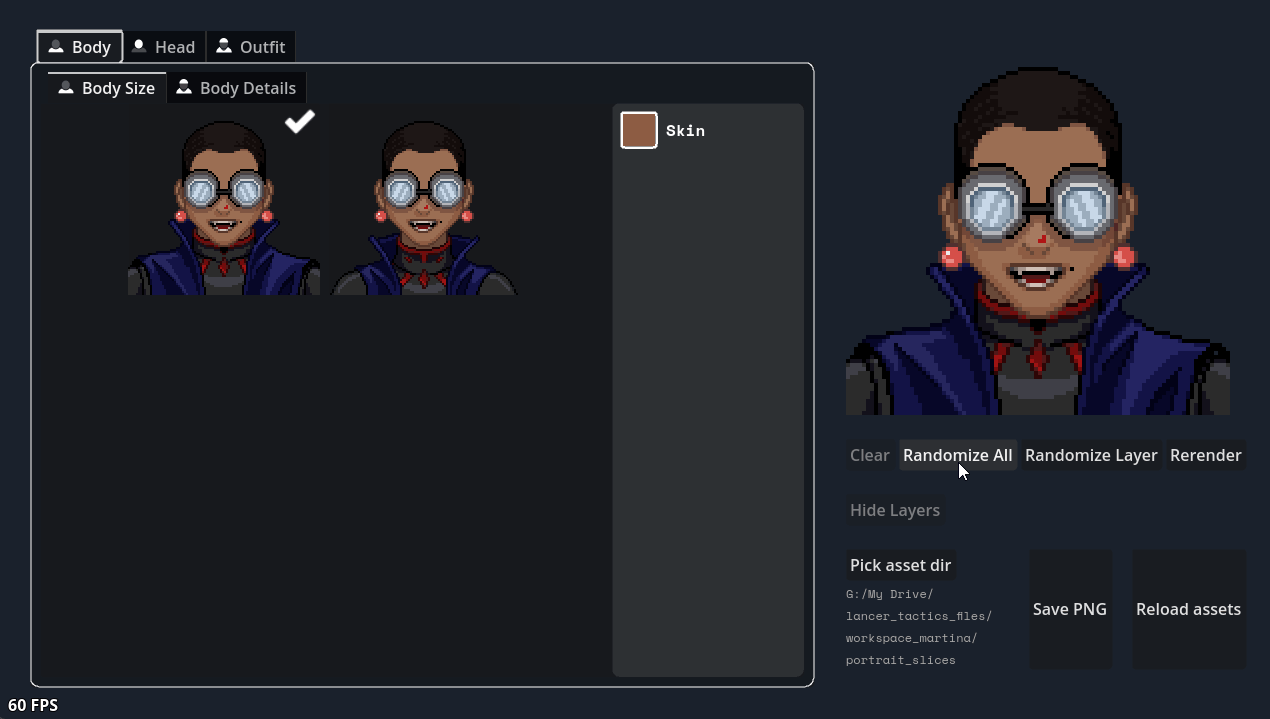
Mourning cloak license!
This is the one I'm probably most excited about: I did a bit of a content dive and implemented a basic character sheet + all Mourning Cloak traits and equipment. They don't have fancy graphics yet, but the weapons and systems can be added via the character sheet and used in-game.
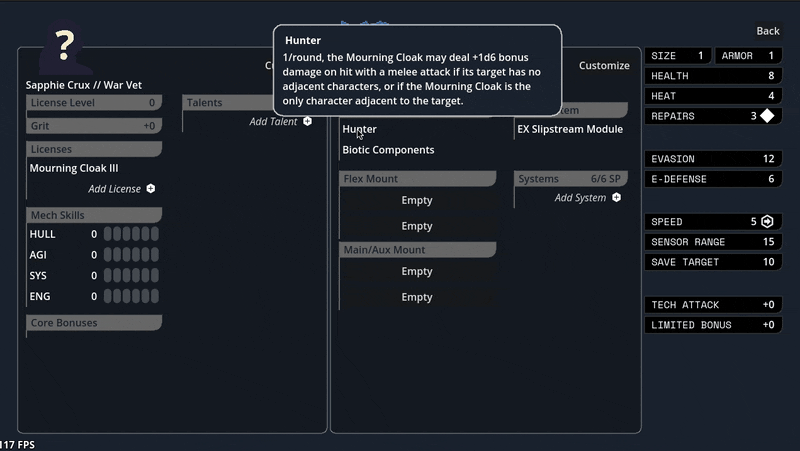
It took a little under a day, including adding soon-to-be common mechanisms like bonus damage. This is great news in that it means the engine we've been building for so long in the abstract seems to do a great job in handling comprehensive actual game content, and that it looks like we've set ourselves up for success when it comes time to buckle down on churning that out.
I'm sure other licenses will come with unique difficulties (I fear the day it comes time to do the Mule Harness // Goblin CP) but I'm feeling good about it!
Vertical slice?
Taking a step back, the pressing question on my mind has been "when will we have a playable early access build?"
I was originally hoping for Feb/March, but what we've internally been referring to as the "3D cataclysm" has pushed everything back by at least three months, so the target for the first alpha build is now in May. So, ah, thanks for your patience! Seeing things come together, I've become more and more convinced that moving to 3D was the right call.
Get Lancer Tactics
Lancer Tactics
Mecha RPG adapted from Lancer tabletop
| Status | In development |
| Authors | Olive, Mark Carpenter, Josh Boykin |
| Genre | Strategy, Role Playing |
| Tags | 3D, Godot, Mechs, Pixel Art, Sci-fi, Tactical |
| Languages | English |
| Accessibility | Subtitles |
More posts
- v0.4.9 hotfix23 days ago
- v0.4.8 hotfix25 days ago
- Draft of all NPCs, foliage, Mod.io maps28 days ago
- v0.4.4 hotfix67 days ago
- NHP portraits, in-person playtesting, finished HA mechs (PC ONLY)70 days ago
- All IPS-N mechs implementedAug 26, 2025
- All SSC & HORUS mechs, pilot barks, visual landscape paletteAug 07, 2025
- Minor bugfix release (PC only)Jul 08, 2025
- Compatibility rendering mode, eight new mechsJul 02, 2025
- Keeping the fire lit, more talentsJun 05, 2025

Comments
Log in with itch.io to leave a comment.
I am quite happy the team stucked with Sprites instead of 3de models, they just have more charm.
Happy to see everything working out!
This all looks very impressive, but the first question I'm asking myself when I see this is if there will be an option to play hex based. I know it's an option to play on a grid, but every Lancer campaign I've been in so far has been played on hex.
I hope I'm not being discouraging with this comment. Whatever you decide on, I'm sure it will end up really fun.
I'm not a dev, but from what it sounds like that won't be an option.
I am a somewhat competent programmer, and from what they mentioned, adding the hex based grid is a lot more complicated than just making the map hexes. They mention in the post that and I quote:
"This is a case where things are significantly simplified by working in squares instead of hexes; hexes have a lot more possible weird angles you have to deal with."
So I doubt they would add the extra work of doing hexes, due to aiming (as mentioned in the post), redoing all the terrain and making the multi-space assets work in hexes being all significant increases in the amount of work for little payoff.
But I might just be wrong.
Hope that answer was insightful :)
Yep, correct. We carefully considered doing hexes but ultimately decided that the development time spent paying the Hex Tax would be better spent elsewhere.
aww, that's too bad ! I understand why you did it, but it make the game much less accurate as a tabletop simulator/emulator. I was really exited to have a plateform to test my builds before live play ^^'